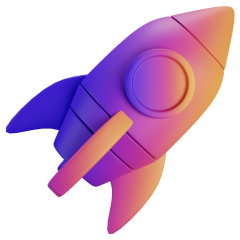Keyword Tool Pricing Guide 2025: Compare Costs & Find the Best Value
 Carlos Garcia5/25/2025
Carlos Garcia5/25/2025Keyword Tool Pricing: The Complete 2025 Cost Comparison
Understanding keyword tool pricing requires looking beyond advertised monthly rates to uncover true costs, hidden fees, and value limitations.
This comprehensive guide examines pricing structures across major platforms, reveals unexpected expenses, and shows how to calculate actual costs for your specific usage patterns.
**CHECK OUT THE SEO STUFF KEYWORD RESEARCH TOOL**
The Hidden Costs of Keyword Research Tools
Setup and Onboarding Fees Many enterprise-level keyword tools charge implementation fees ranging from $500 to $5,000 for account setup, data migration, and team training. These costs rarely appear in marketing materials but significantly impact first-year expenses.
Overage Charges and Usage Limits Subscription plans often include query limits that seem generous until you exceed them. Overage fees typically range from $0.10 to $1.00 per additional query, creating unexpected monthly expenses for growing businesses.
Annual vs Monthly Pricing Differences Tools commonly offer 15-25% discounts for annual payments, but this creates cash flow challenges for smaller businesses. The discount may not justify the upfront investment if your usage patterns change throughout the year.
Feature Limitations by Tier Basic plans often exclude critical features like bulk analysis, API access, or advanced filtering. Users discover these limitations only after subscribing, forcing expensive upgrades or tool switching.
Common Hidden Expense Examples
- API access fees: $50-200 monthly additional
- Team member seats: $25-100 per user monthly
- Data export limitations: Premium formats cost extra
- Integration costs: Third-party connections may require paid plans
- Support charges: Priority support often requires higher tiers
**CHECK OUT THE SEO STUFF KEYWORD RESEARCH TOOL**
Complete Pricing Breakdown: Top Keyword Tools
SEO Stuff Pricing Structure
- Entry cost: $39 for 400 credits
- Mid-tier option: $99 for 3000 credits
- High-volume package: Custom deals available
- Key features: Pay-per-use model, no monthly commitments, bulk processing
- Best for: Variable usage patterns, budget-conscious users
- Value rating: Excellent for cost control
Premium Enterprise Platform A
- Entry cost: $99-199 monthly subscriptions
- Mid-tier option: $199-399 monthly plans
- Enterprise option: $399-999+ monthly fees
- Key features: Comprehensive suites, advanced analytics, team collaboration
- Best for: Large agencies with consistent high-volume needs
- Value rating: Good for enterprises, expensive for smaller users
Premium Enterprise Platform B
- Entry cost: $119-249 monthly subscriptions
- Mid-tier option: $249-499 monthly plans
- Enterprise option: Custom pricing starting at $499+
- Key features: Integrated marketing tools, social monitoring, content planning
- Best for: Full-service marketing teams needing multiple functions
- Value rating: Moderate due to feature overlap many users don't need
Mid-Tier Specialized Tool A
- Entry cost: $39-89 monthly subscriptions
- Mid-tier option: $89-199 monthly plans
- Enterprise option: $199-399 monthly fees
- Key features: Focused keyword research, rank tracking, basic analysis
- Best for: Dedicated SEO professionals with consistent usage
- Value rating: Good for specific use cases
Mid-Tier Specialized Tool B
- Entry cost: $49-99 monthly subscriptions
- Mid-tier option: $99-249 monthly plans
- Enterprise option: Custom enterprise pricing
- Key features: Keyword discovery, competition analysis, trend tracking
- Best for: Content marketers and SEO specialists
- Value rating: Solid for consistent moderate usage
Budget-Focused Options
- Entry cost: $29-69 monthly subscriptions
- Features: Basic keyword research, limited bulk capabilities
- Limitations: Reduced data accuracy, query restrictions
- Best for: Casual users with minimal research needs
- Value rating: Fair for light usage only
True Monthly Cost Analysis When calculating actual expenses, consider:
- Base subscription fees
- User seat additions
- Overage charges for exceeded limits
- Annual payment requirements
- Feature upgrade costs
- Integration and API fees
**CHECK OUT THE SEO STUFF KEYWORD RESEARCH TOOL**
Pay-Per-Use vs Subscription: Which Saves More?
Usage Pattern Analysis
Consistent High-Volume Users If you research 5,000+ keywords monthly with predictable patterns, subscription models may provide better value through unlimited access within plan limits.
Variable Usage Patterns Businesses with seasonal fluctuations, project-based work, or growing research needs often save 40-70% with pay-per-use models that eliminate unused subscription costs.
Occasional Research Needs Freelancers and small businesses conducting periodic audits or campaign research typically find credit-based systems more cost-effective than monthly minimums.
Break-Even Calculations
Small Business Example (300 keywords monthly)
- Subscription cost: $99 monthly minimum = $1,188 annually
- Pay-per-use cost: $25 monthly average = $300 annually
- Annual savings with credits: $888 (75% reduction)
Growing Agency Example (1,500 keywords monthly)
- Subscription cost: $199 monthly = $2,388 annually
- Pay-per-use cost: $120 monthly average = $1,440 annually
- Annual savings with credits: $948 (40% reduction)
Enterprise Example (5,000+ keywords monthly)
- Subscription cost: $399+ monthly = $4,788+ annually
- Pay-per-use cost: $400 monthly average = $4,800 annually
- Break-even point: Similar costs, flexibility favors credits
Flexibility Benefits of Pay-Per-Use
- No monthly minimums or commitments
- Scale costs directly with business needs
- Eliminate payment for unused features
- Better cash flow management
- Easier budget planning and allocation
Cost Predictability Comparison Subscription models provide fixed monthly expenses but may include unused capacity. Credit systems offer variable costs that match actual usage, providing better budget control for many businesses.
**CHECK OUT THE SEO STUFF KEYWORD RESEARCH TOOL**
How to Calculate Your True Tool Costs
Usage Estimation Worksheet
Step 1: Track Current Research Patterns
- Count keywords researched weekly for one month
- Multiply by 52 weeks for annual estimate
- Add 20% buffer for growth and seasonal increases
- Note peak usage periods requiring additional capacity
Step 2: Feature Requirements Assessment
- List must-have features (keyword research, competition analysis)
- Identify nice-to-have features (rank tracking, content planning)
- Evaluate team access and collaboration needs
- Consider integration requirements with existing tools
Step 3: Calculate Per-Keyword Costs
- Divide monthly subscription by keywords researched
- Compare across different tools and usage levels
- Factor in overage charges for exceeded limits
- Include additional fees for premium features
Cost Per Keyword Calculation Examples
Subscription Model Example
- Monthly cost: $199
- Keywords researched: 1,000
- Cost per keyword: $0.199
- Annual cost: $2,388
Pay-Per-Use Model Example
- Credits purchased: $120 monthly
- Keywords researched: 1,200
- Cost per keyword: $0.10
- Annual cost: $1,440
ROI Measurement Framework
Step 1: Establish Baseline Metrics
- Current tool costs
- Research time investment
- Content creation efficiency
- Traffic and conversion results
Step 2: Track Improvement Indicators
- Cost reduction percentages
- Time savings per research session
- Increased content production
- Better keyword targeting results
Step 3: Calculate Business Impact
- Multiply time savings by hourly rates
- Track traffic improvements from better targeting
- Measure conversion increases from quality research
- Calculate total ROI including cost savings and revenue gains
Budget Planning Templates
Monthly Budget Allocation
- Fixed costs: Subscription fees or minimum credit purchases
- Variable costs: Additional usage or overage charges
- Growth buffer: 15-25% for increased research needs
- Tool switching reserve: Budget for potential platform changes
Annual Budget Planning
- Calculate 12-month costs for current usage
- Project business growth impact on research needs
- Compare subscription vs pay-per-use total costs
- Include training and migration expenses for tool changes
Cost Optimization Strategies
- Start with lower-tier plans and upgrade as needed
- Use free tools for preliminary research before paid analysis
- Batch research sessions to improve efficiency
- Regularly review usage patterns and adjust plans accordingly
Ready to find the most cost-effective keyword research solution for your needs? Calculate your true costs with our analysis framework and start your free SEO Stuff trial to see how pay-per-use pricing compares to your current tool expenses.